ASCA Benchmarking Configuration
Operation > ASCA Benchmarking Configuration
The Ambulatory Surgery Center Association encourages its members to submit an Outcomes survey annually. This tool will enable producing the survey quickly and efficiently. Much of the data gleaned from this report will be helpful in Medicare quality reporting requirements also.
Initial Setup
Use the drop downs to mark each entry as they need to appear within the Outcomes Monitoring Project's categories. Codes will show in purple with a drop down to the right, so an applicable ASCA category (or none if available categories do not match the reporting requirement) can be selected. After the initial setup, configuration will only need to be reviewed if a room, cancel reasons, indicator codes, applicable follow up codes or specialty codes are added.
Map case starting time to OR Start or Surgery Start from Clinical Log.
Map indicator codes to the applicable ASCA codes on the right.
Go to Reports > Operations Reports > OP5025 - ASCA Benchmarking to produce the actual report.
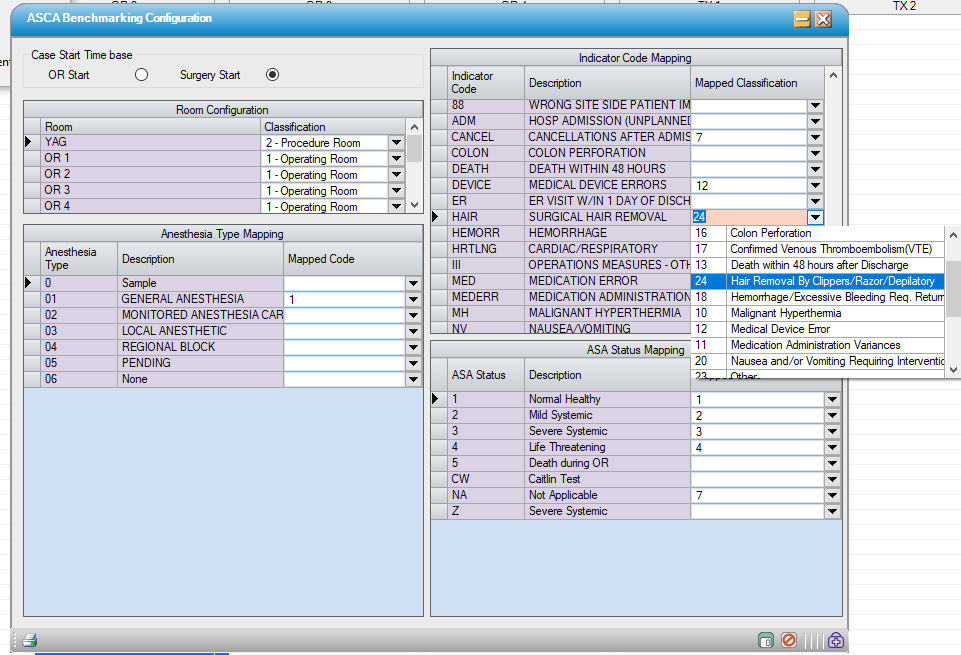
Data Calculations
The ASCA Outcomes report is revised fairly regularly at this time. Below please see a listing of where each question on the report retrieves its information.
Section I: Volume
1. & 1A. Total Cases: Cases = visits. Unbilled will be counted. Cancelled visits will not be counted.
2. Procedure Type Summary (By Billed CPT): Please see ACSA for current CPT list.
3. Level of Care: from Case History > Clinical Log, General Information tab, ASA Class.
4. Payer Mix: system calculated based on Payer Type for primary payer.
Section II: Quality Measures
Part 1: Quality Measures Suspended by Medicare
Based on G Codes in Clinical Log for all patients.
Part 2: Quality Measures Reported to Medicare
Unplanned anterior vitrectomy'
Normothermia Outcome
Part 3: Quality Measures NOT Reported to Medicare
Toxic Anterior Segment Syndrome (TASS) - Not reportable from HST Practice Management
Perioperative Blood Glucose Monitoring - Not reportable from HST Practice Management
Intravenous (IV) Prophylactic Antibiotic Administration for Prevention of Surgical Site Infection - Reported G Codes
Section III: Operations Measures
1. through 2C. Based on indicator code mapping
3A - 6 - System Calculated
Section IV: Outcome of Care Measures
Based on indicator code mapping
Section V: Complication Measures
Based on indicator code mapping
Obtain CPT information for VTE patients from the HST Practice Management Account - Visit Ledger tab or report OP5016
Section VI: Staffing Measures (Not Reportable by HST)
Not reportable from HST Practice Management.
Section VII: Financial Measures
1. Billing-Contractual Write-Offs-Payments= Net Accounts Receivable (BL-CW-PY=NAR)
2. Billing-Contractual Write-Offs= Net Patient Revenue (BL-CW=NPR)
3, 4 & 5. Not reportable by HST
6. NOTE: Only report this amount for centers that perform quarterly physical counts
7. NOTE: Centers can obtain this amount by running the IV4008 - Items Used report for the reporting quarter; Group by Item category or Department and Hide Detail
8 & 9. Not reportable by HST