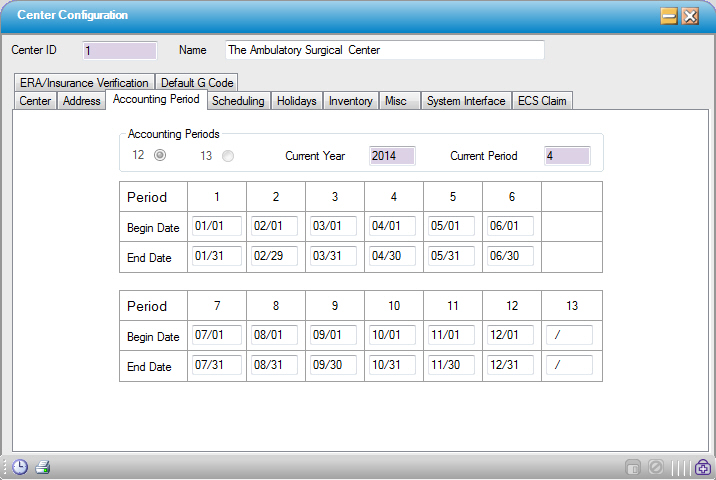Accounting Period
This is set up upon initial install of Practice Management and should not be changed .
Choose a 12-period year or a 13-period year, and tie calendar dates to each period. Practice Management will also display the current accounting period when viewing this tab.
When a user opts to close the accounting period, the system will cross-check these entries to make sure the period close is not taking place more than 7 calendar days prior to its scheduled end.
Most centers using a fiscal year not in sync with the calendar year will start Period 1 on July 1, Period 2 on August 1, etc.