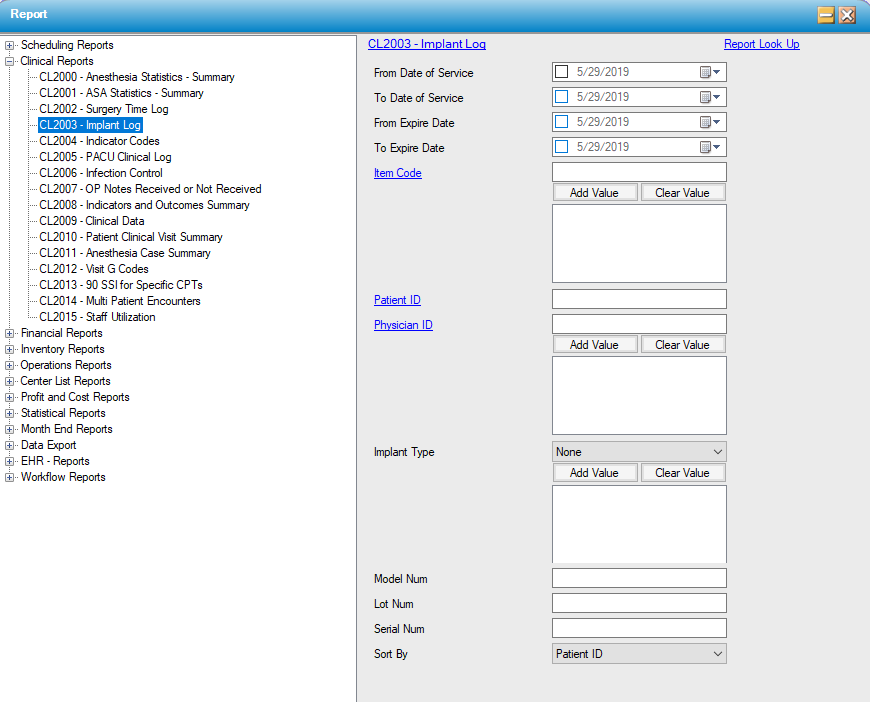CL2003 – Implant Log
Function:
Provides full detail for each implant entered in Case History, Implant Log, for all cases within the specified inclusion criteria. There’s a marked location on the report to attach a label.
Usage:
Run this report based on scheduled date range, expiration date range, specified Item Code(s), individual Patient ID or Physician ID(s). Filter by specific Model Number, Serial Number, or Lot Number of an individual implant if applicable.
Sort the results by Patient ID, Date of Service, Expire Date, Implant Type or Item Code.
Hints and Tips:
Run this report based on expiration date range, to see which implant(s) may be expiring in the near future.
Sample Report:
For details on available output types, please see the Reports Overview help page.
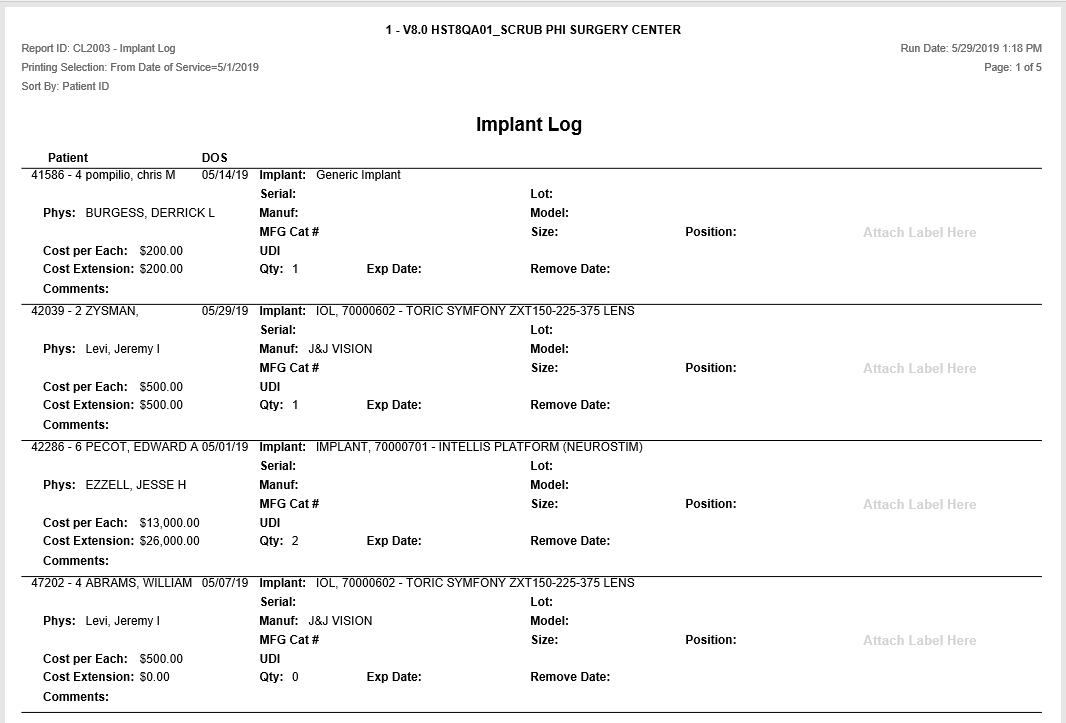
Report Filter: