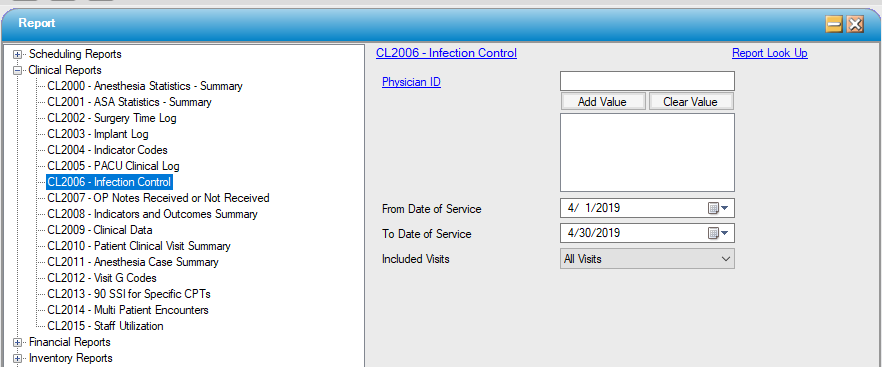CL2006 – Infection Control
Function:
Most centers run this report monthly. Report will print a new page for each physician. This report lists by Physician and Date of Service, all patients with procedures performed.
This report can be sent to the Performing Physician’s office after the event in order for the facility to get feedback regarding outcomes that the patient may have experienced post operative. This report also provides the Options to print all visits, implant visits only, or exclude implant visits. The report offers free text comment area on treatments, resolutions and comments.
Usage:
The report can be run by selected Physician ID(s) and/or by date of service range. Date of service range will default to last month. In addition, choose to filter the results for Implants - include all visits, only those with implants on the case, or exclude cases with implants if applicable.
NOTE:
- This Report will include all implants from patients.
-
If the case is scheduled with two surgeons, the patient will appear on the Infection Control log for both physicians.
Hints and Tips:
This is a simple summary of a physician’s cases for the month, listing patient identifiers, procedure information, and places for the physician to indicate whether an infection has occurred, whether complications occurred, possible causes/treatments, whether resolved, and a place for the physician signature.
Sample Report:
For details on available output types, please see the Reports Overview help page.
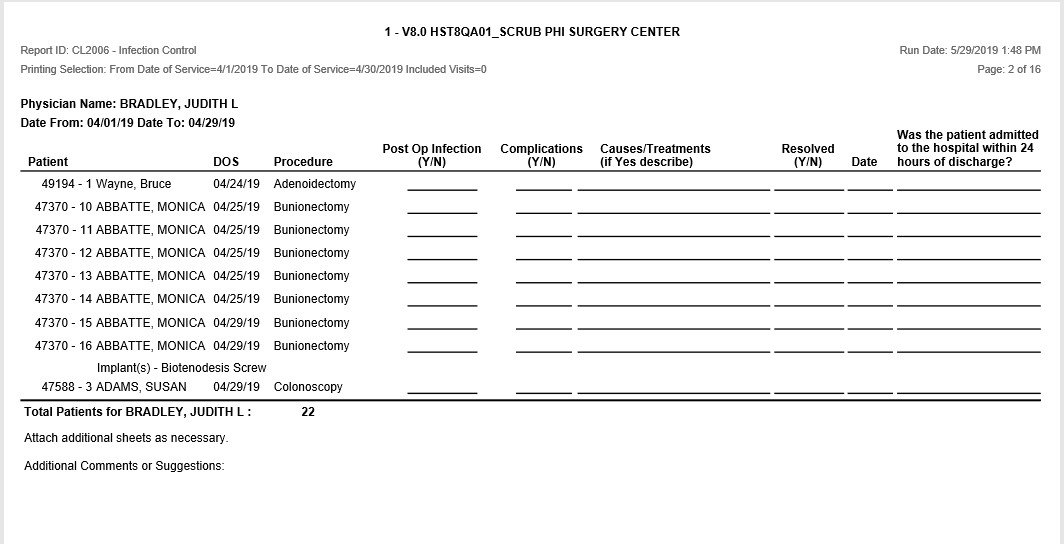
Report Filter: