Contracts - Copy From Carve Outs Tab
Administration > Payer > Contract
Centers can copy Carve Outs from one Contract to Another
- Enter Contract Number and click enter on keyboard or select
 , or double click on desired Contract in the Contract grid on the left of the form.
, or double click on desired Contract in the Contract grid on the left of the form. - Open Copy From Carve Outs tab.
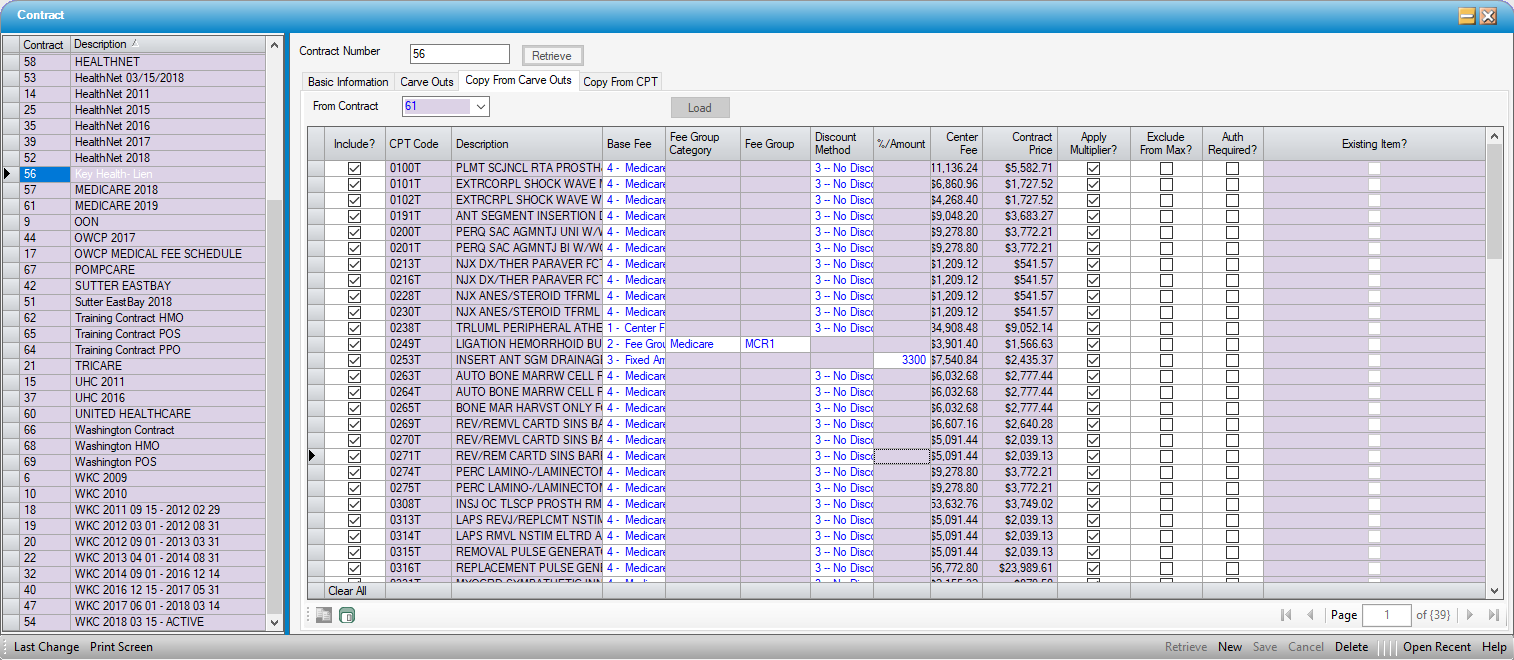
- Select Contract to be copied from the drop down.
- Click Load
 .
. - Check the box in the Include? column to select individual CPT Codes or click Select All
 button to select all eligible CPTs.
button to select all eligible CPTs. - If a CPT listed is already in the Carve Outs, there will be a check in the Exists? column (scroll to the far right). The row will be read only and will not copy to the Carve Outs tab.
- Base Fee, Fee Group Category, Fee Group, Discount Method, and %/Amount can be edited on the individual CPT lines in the grid. Fee Group Category, Fee Group, Discount Method, and %/Amount will be read only or open to edit based upon the Base Fee selected. All fields that are open to edit must be completed.
- Apply Multiplier?, Exclude from Max?, and Auth Required? can also be edited for individual CPT lines in the grid.
- Select Save
 on the Sub Form Tool Bar to copy the records into the Carve Outs tab for this Contract.
on the Sub Form Tool Bar to copy the records into the Carve Outs tab for this Contract.