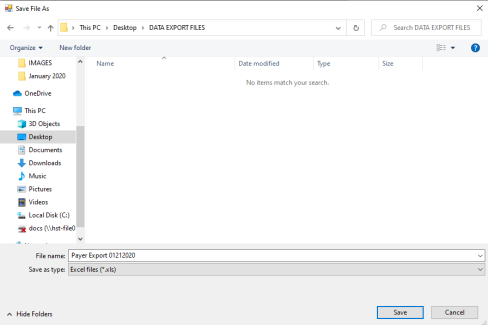Data Export
This option may be used to generate data exports and provide them to external sources or to create a template that can then be updated and re-imported using Data Import option in update existing tables.
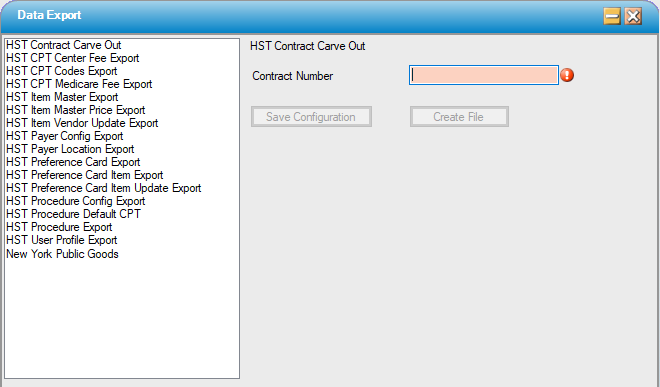
- Select the file to export by double clicking in the menu.
- Select
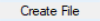 .
. - HST Practice Management will create a file to be saved to the desktop. Rename the file if desired, select the desired folder, and Save.