ECS Claim
Administration > Configuration > Center Configuration
Enter vendor-specific ECS Setup criteria.
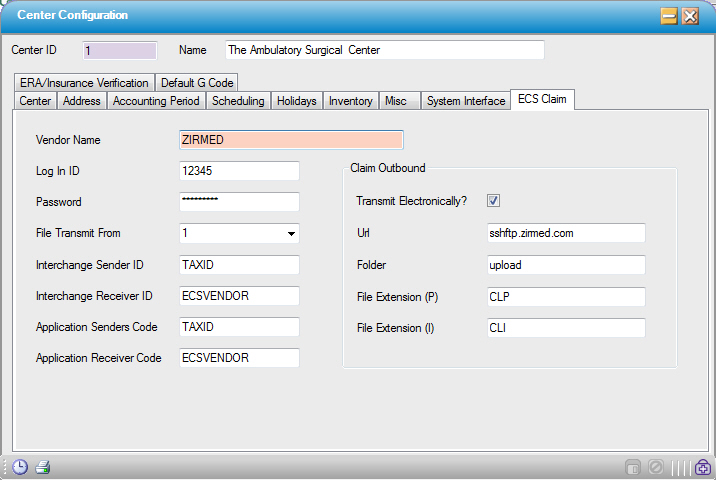
- Vendor Name: Optional. Centers can enter the name of the clearinghouse to which claims will be transmitted or uploaded.
- Log In ID: Enter Center's Login ID for claims submission to Clearinghouse
- Password: Enter Center's Password for claims submission to Clearinghouse
- File Transmit From
- 1 - From Workstation: Activates electronic transmission of claims from user's workstation.
- 2 - From Server: Activates electronic transmission of claims from center's server.
- Interchange Sender ID: Required by clearinghouse: this is most often the center's Tax ID.
- Interchange Receiver ID: Required by clearinghouse: this is most often the name of the clearinghouse.
- Application Senders Code: Required by clearinghouse: this is most often the center's Tax ID.
- Application Receiver Code: Required by clearinghouse: this is most often the name of the clearinghouse.
Claim Outbound
- Transmit Electronically?: Checking this box will facilitate the electronic transmission of claims directly to the clearinghouse (rather than saving locally and uploading).
- Url: Enter the Url for the clearinghouse to which claims will be transmitted.
- Folder: Name of the folder where outbound files will be stored
- File Extensions: Enter the default file extension for both (P)rofessional and (I)nstitutional claim files.
NOTE: The clearinghouse will specify folder locations and file extensions