EOB - Explanation of Benefits
Billing > Patient Account > Billed Payers tab or Billing > Payments And Adjustments
If the EOB adjudication data entry was not done at the time of Payments And Adjustments, it can be entered from the Patient Account > Billed Payers tab. Existing information can also be edited or deleted in this tab.
Go to the Billed Payers tab and select the  button to view details and allow data entry. The patient and payer names will display. If the EOB is out of balance, a red error ball will appear and the totals for payments and adjustments will also be red.
button to view details and allow data entry. The patient and payer names will display. If the EOB is out of balance, a red error ball will appear and the totals for payments and adjustments will also be red.
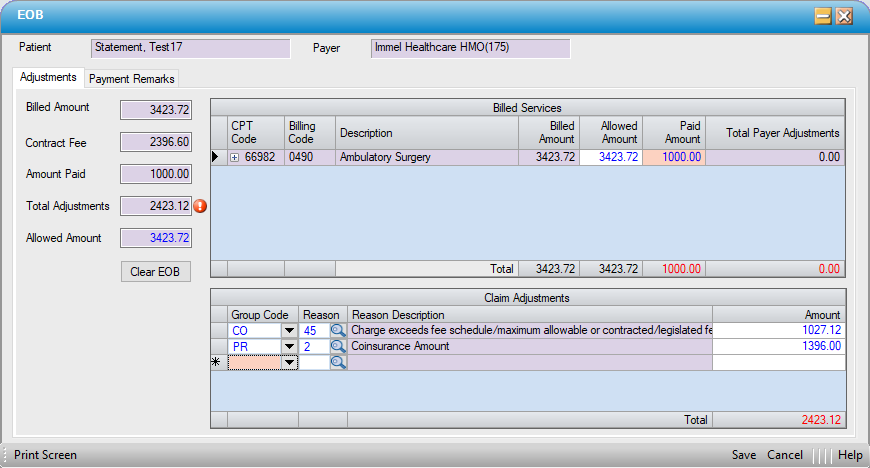
Once any discrepancies in the data entry are resolved, the error ball will no longer be visible, and the totals will be black.
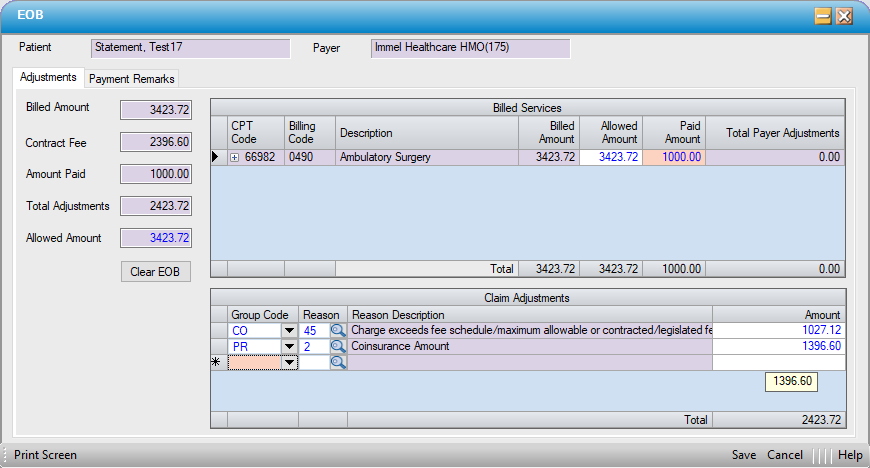
For line item adjudication posting, click on the  by each line item to open individual claim adjustment grids. This is where CARC (Claim Adjustment Reason Codes) are entered or can be reviewed.
by each line item to open individual claim adjustment grids. This is where CARC (Claim Adjustment Reason Codes) are entered or can be reviewed.
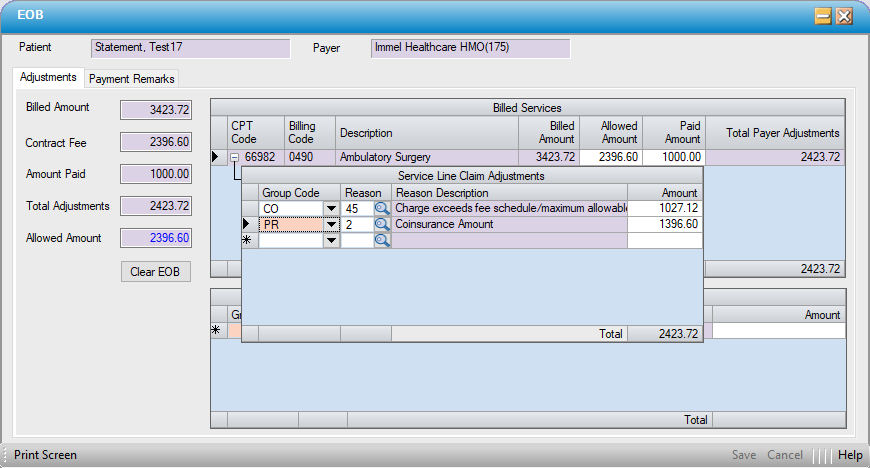
Enter EOB Adjustment Information
Billed Services
Generally when a remittance is received, the Payer adjudicates the claim on a CPT/Service Line level.
- The CPT codes that were billed out to a payer can be viewed on the Billed Services grid. The Allowed and Paid Amounts per CPT code can be copied directly from an EOB. If Electronic Remittance Advice - Payer was utilized to import payments, these fields will populate automatically.
- The sum of Amount Paid for all Billed Services lines must be equal to the Total Amount Paid by the Payer.
- Total Payer Adjustments column is the sum of Claim Adjustments. This includes contractual write-offs, sequestration or penalties, and the amount assigned to Patient Responsibility.
- To enter in Payer Adjustments for individual line items, click the
 sign next to the CPT code.
sign next to the CPT code.
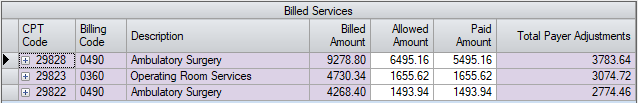
- Enter the Group Code, Reason and Amount for each service line that the paper remit has listed for the CPT Code. For Example:
- CO - 45 $2783.64
- PR – 2 $1000.00
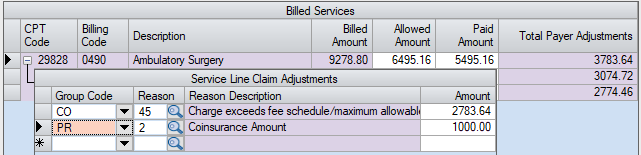
- When done entering in the Claim Adjudication for a service line click – (minus) sign next to the CPT Code to close the Service Line Claim Adjustments form for that line and repeat these steps for any subsequent line items.
- Once all the adjudication is entered for all services lines click the
 Save button.
Save button.
Claim Adjustments
Sometimes a Payer will have a Claim Level adjustment that does not tie into any service line or there is only claim level adjudication.
- To enter in a Claim Level adjustment, follow the same steps as above, but simply enter the information on the Claim Adjustments grid.
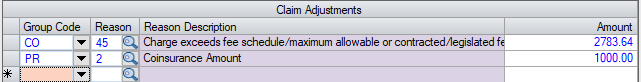
Enter Payment Remarks
RARC (Remittance Advice Remark Code) can be viewed and/or entered on the Payment Remarks tab of the EOB form.
If Remarks were included on an imported ERA, these can be seen on the Payment Remarks tab. Remarks can be selected when posting manually, however, by using the magnifying glass to search for the appropriate code in this table.
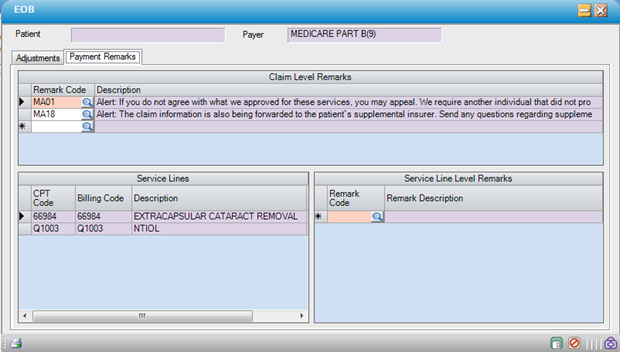
- Select a Remark Code for each applicable line.
-
 Save
Save
NOTE: The EOB will balance to the total Billed Amount, regardless of whether all line items will be transmitted on the claim. If completing the EOB form for claims on which one or more lines were set to “Bill Patient Only” in Charge Entry, disregard the error ball indicating that the primary EOB is out of balance. In this form, the error ball serves as an alert and is not a hard stop. Simply ensure that the payments and adjustments balance to the Billed Amount that will appear on the secondary (or tertiary) claim.
Example:
Only 66984 will appear on the secondary claim due to the “Bill Patient Only” setting in Charge Entry.
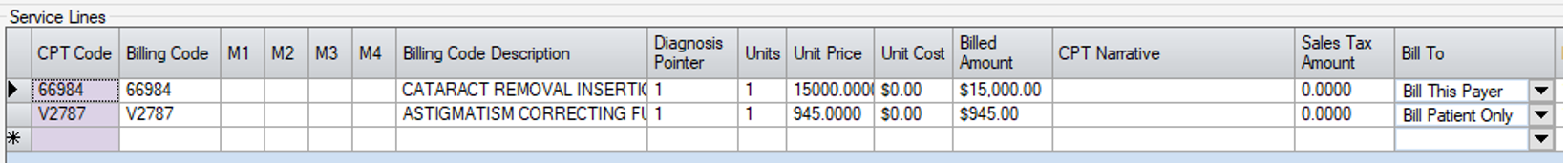
Enter the payment and adjustments for the 66984 line item only. The error ball will indicate that the primary EOB is out of balance, because Paid Amount and Total Payer Adjustments do not balance to the total Billed Amount of $15,945.00. They do, however, balance to the Billed Amount of $15,000.00 that will be transmitted on the secondary claim.
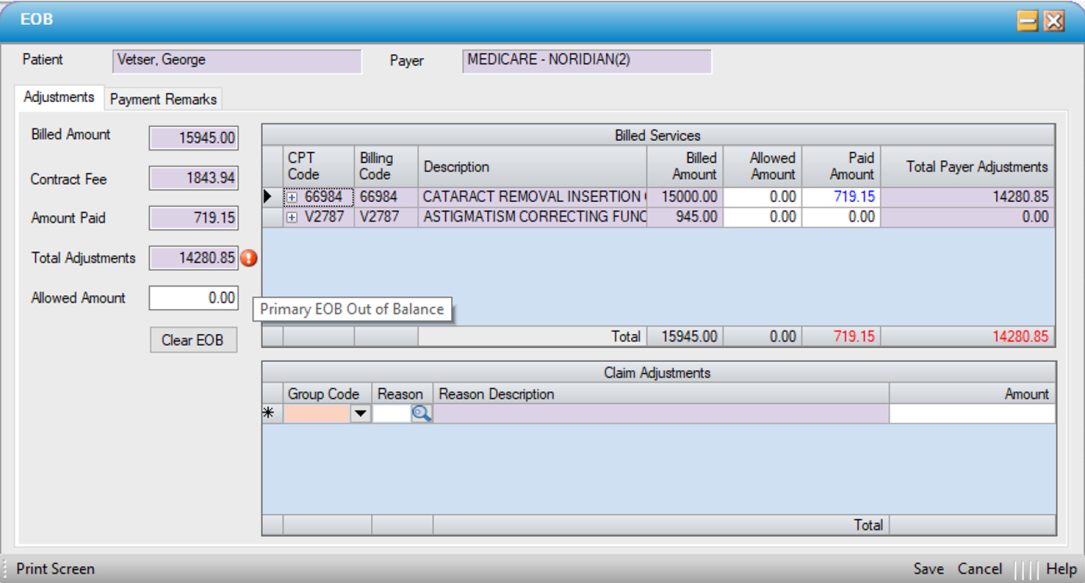
Because the Paid Amount and Total Payer Adjustments balance to the line item on the claim, a clean claim will be created.
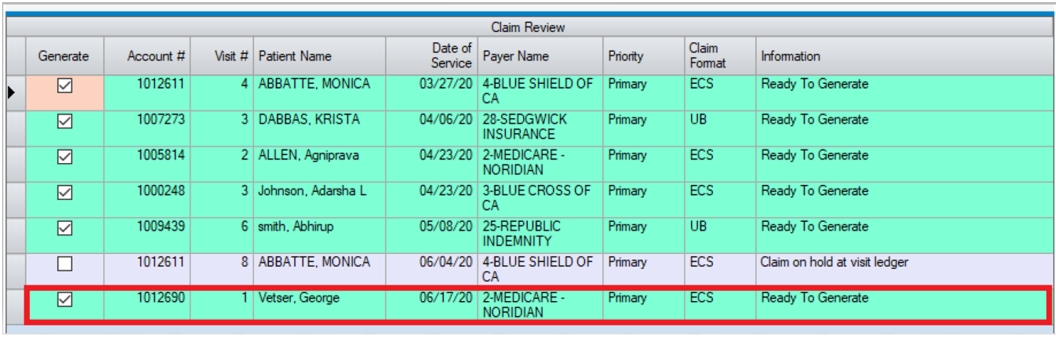
Correct/Clear EOB Information
If it is necessary to correct or clear the EOB information entered on an already-posted payment, use the  button to delete the prior values.
button to delete the prior values.