ERA/Insurance Verification
Administration > Configuration > Center Configuration
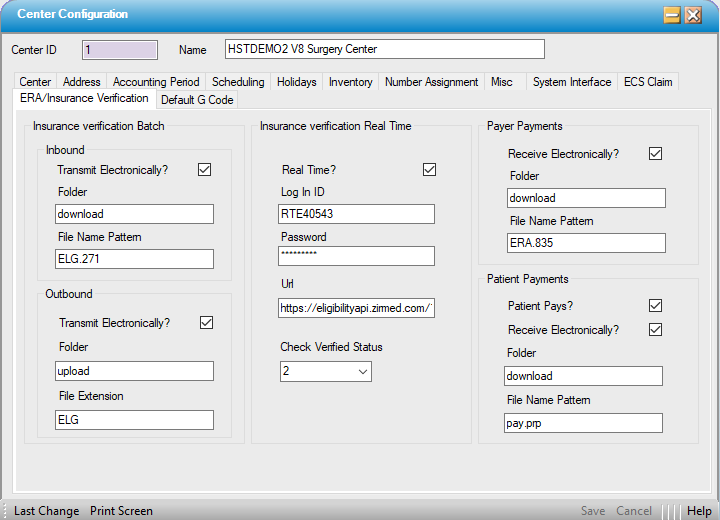
NOTE: The clearinghouse will specify folder locations and file extensions
Insurance verification Batch
Inbound
- Transmit Electronically?: Check this box to enable receipt of inbound electronic transmission of Verification.
- Folder: Enter the folder name where the inbound files will be saved.
- File Name Pattern: File Name Pattern is needed for specific clearinghouses when the Remits and Eligibility Batches are all staged in the same SFTP Folder. This configuration will separate out the files for importing based on the file type.
Outbound
- Transmit Electronically?: Check this box to enable outbound electronic transmission of Verification.
- Folder: Enter the folder name from which outbound files will be transmitted.
- File Extension: Enter the File Extension for Outbound files.
Insurance verification Real Time
- Real Time?: Check this box to enable Real Time Verification.
- Log In ID: Enter Center's Login ID for Real Time Verification transmission to Clearinghouse.
- Password: Enter Center's Password for Real Time Verification transmission to Clearinghouse.
- Url: Enter the Url for the clearinghouse to which Real Time Verification will be transmitted.
- Check Verified Status:
- 0 - None: Verification will not be performed.
- 1 - Primary: Real Time Eligibility will be performed on Primary Payer only.
- 2 - All: Real Time Eligibility will be performed on all payers entered on a visit.
Payer Payments
- Receive Electronically?: Check this box to enable receipt of Payer Electronic Remittance Advice from a clearinghouse.
- Folder: Enter the folder name where the Payer ERA files will be saved.
- File Name Pattern: File Name Pattern is needed for specific clearinghouses when the Remits and Eligibility Batches are all staged in the same SFTP Folder. This configuration will separate out the files for importing based on the file type.
Patient Payments
- Patient Pays?: Check this box to activate this form in HST Practice Management. (This option will not be visible in the Billing menu if this box is not checked.)
- Receive Electronically?: Check this box to enable receipt of Patient Electronic Remittance Advice from a clearinghouse.
- Folder: Enter the folder name where the Patient ERA files will be saved.
- File Name Pattern: File Name Pattern is needed for specific clearinghouses when the Remits and Eligibility Batches are all staged in the same SFTP Folder. This configuration will separate out the files for importing based on the file type.