Equipment
Inventory > Equipment
Procedures that require specialized equipment may be tracked and checked for procedure availability if classified as equipment on the Item Master form.
If a center has multiple units of the same Equipment (i.e. 2 C-Arms), it is not necessary to create a separate item master record for each one. Multiple Equipment records of the same type can be associated to one item master record through the Equipment form.
Add Equipment to Item Master
Create a new Item Master making sure to consider the following fields:
- Select the Item Category that corresponds to Equipment in the center. Item Category is defined in Code Table Maintenance.
- Check Equipment? check box. Non-Disposable ? will automatically be checked when Equipment? is checked.
- Check Check Sched Conflict? if the Center wants to include this equipment in appointment scheduling conflict checks.
Equipment Form
Click the  button to open the Inventory > Equipment form, as shown below.
button to open the Inventory > Equipment form, as shown below.
The Equipment form is used to create equipment maintenance records, such as service schedule, service history, and warranty information. One item code may have multiple service records.
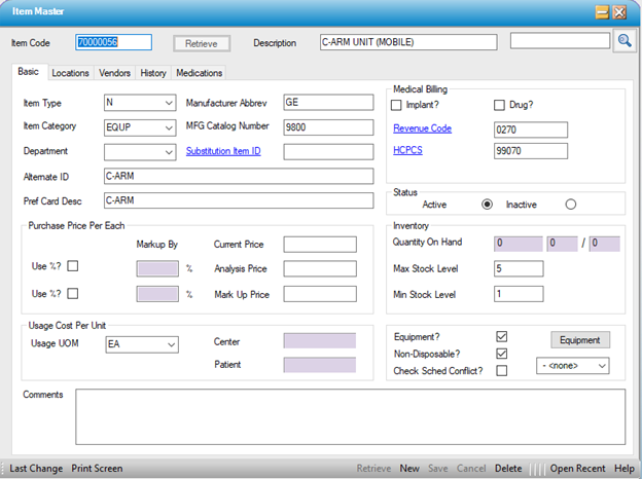
NOTE: To enter multiple pieces of this equipment item, click on  New, enter the item code again, fill in pertinent information and Save. There will be one full screen for each piece of equipment under the shared item code.
New, enter the item code again, fill in pertinent information and Save. There will be one full screen for each piece of equipment under the shared item code.
Add New Equipment Record
1. From Item Master, with the equipment displayed, click the  Equipment button; or Retrieve the Item Code or use the Look Up from the Equipment form.
Equipment button; or Retrieve the Item Code or use the Look Up from the Equipment form.
2. Click New.
3. Enter the Item Code or type in the description of the equipment.
4. Enter data as needed.
5. Click Save.
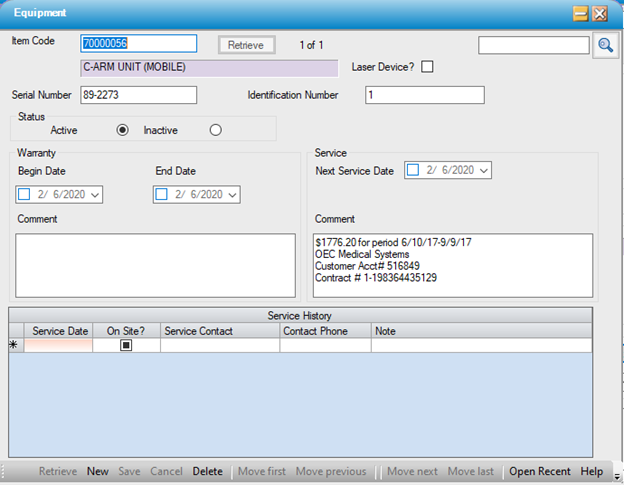
NOTE:
For HST eChart customers, when a piece of equipment has been marked inactive, the inactivated equipment item will no longer appear for selection when working in eChart v2.1. If it is necessary to inactivate an item in the Item Master that has Equipment records attached, be sure to inactivate the Equipment records first or they will still show up in HST eChart.