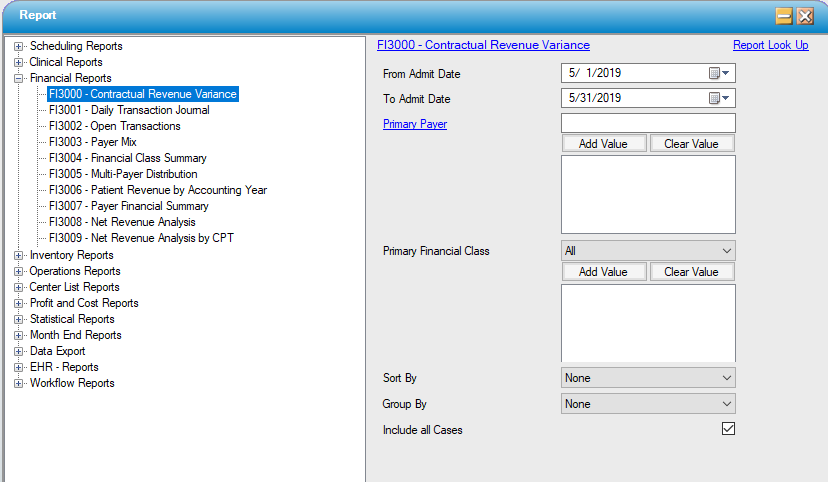FI3000 – Contractual Revenue Variance
Function:
Detailed financial report displaying the estimated and actual contractual write-offs and revenue for the selected admit date range.
Usage:
Enter the desired admit date range. Filter by specific primary payer(s) or financial class(es), if applicable.
Sort by date of service, primary payer, or patient name.
Results can be grouped by the primary payer or primary financial class.
Hints and Tips:
"Include all cases:" use this check box to include all billed cases for the period; if left unchecked, the report will exclude cases where a contract was not applicable. If checked, cases with no applicable contract will be included and zeroes will display in the contractual columns.
NOTE: Do not expect this report to balance to the month end reports. If refunds were issued on canceled cases or prepayments have been posted to future visits, those transactions will not show up on this report due to the fact that no charges have been entered, and the Grand Totals for Adjustments and Balance may reflect these discrepancies.
Sample Output:
For more information on report output options, view Reports Overview help page.
.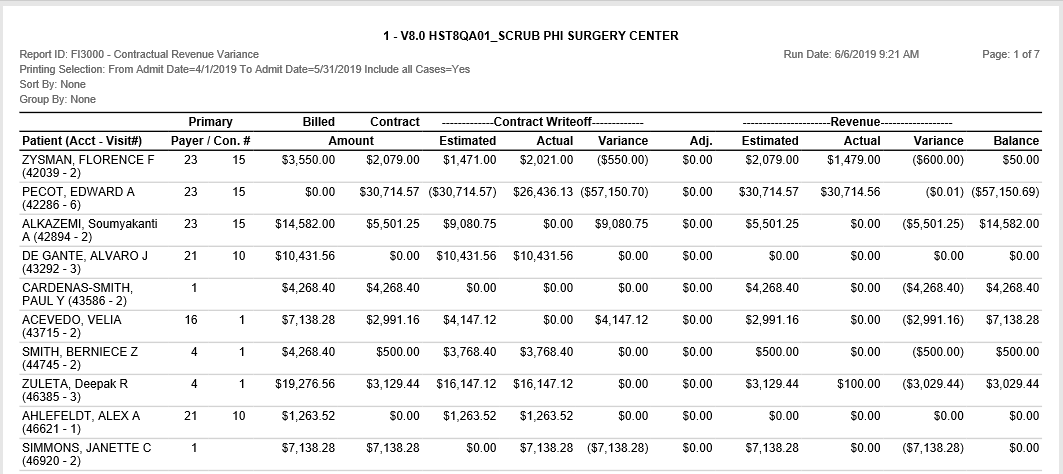
Grand Totals
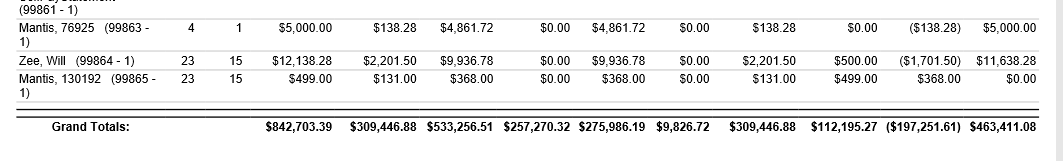
Report Filter: