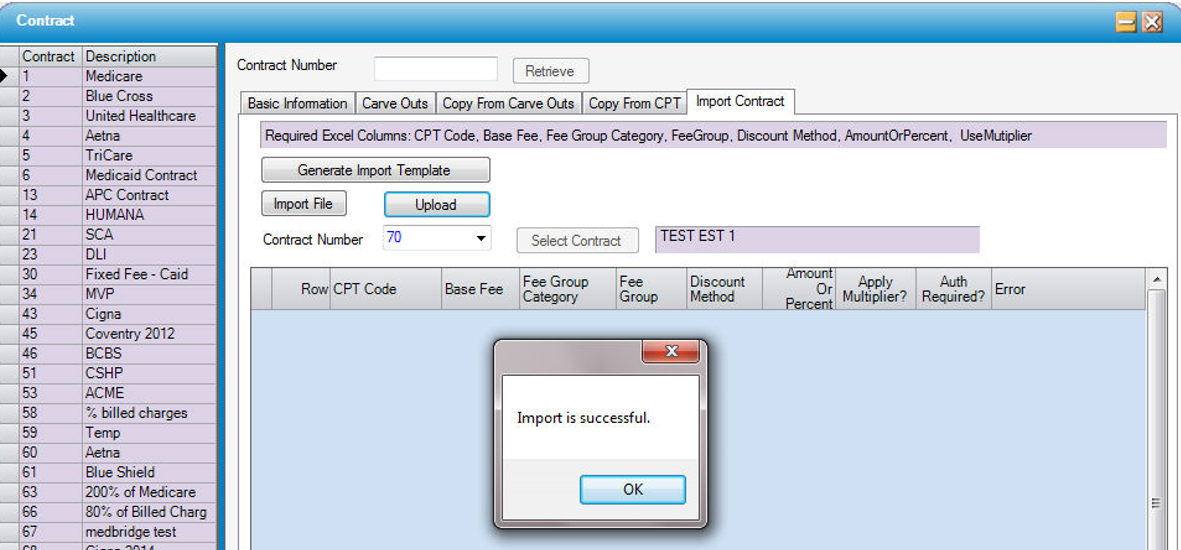Contracts - Import Contracts
This feature allows users to generate a template in excel with the necessary columns to import. This function can also be performed using the Utility > Data Import > Carve Out (Import or Update).
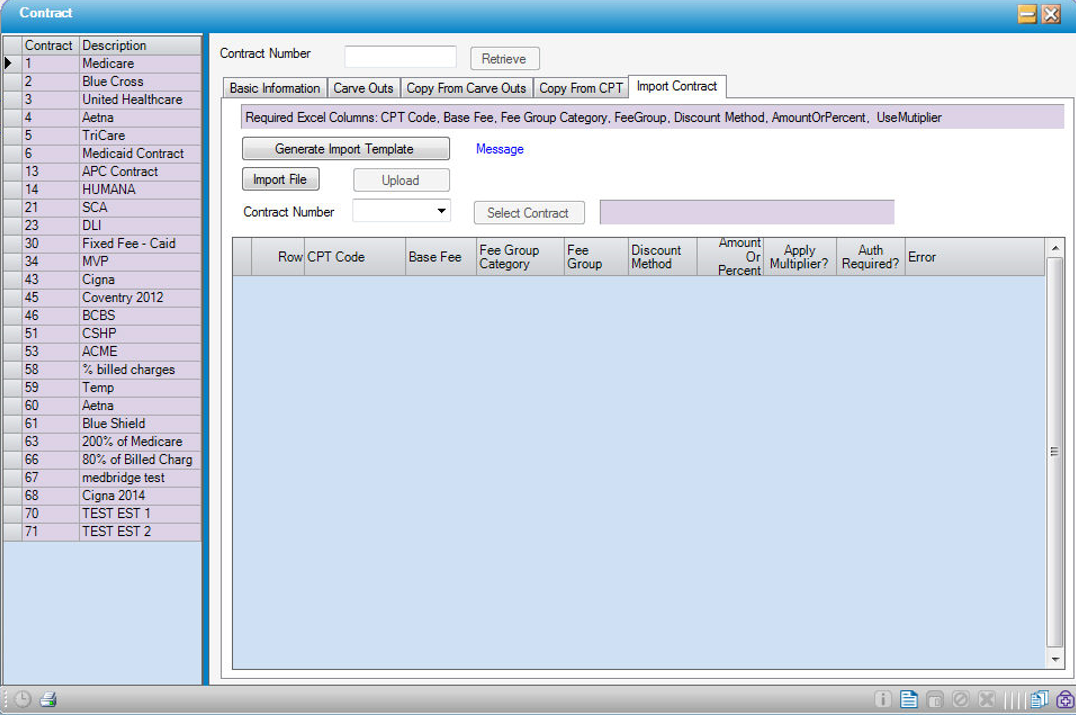
Generate Import Template
Clicking this button will generate the template needed to import contracts. This template is in a spreadsheet format that requires CPT Code, Base Fee, Fee Group Category, Fee Group, Discount Method, Amount or Percentage, and (Y/N) Multipliers.
When prompted, save the template so that it can be updated as needed.
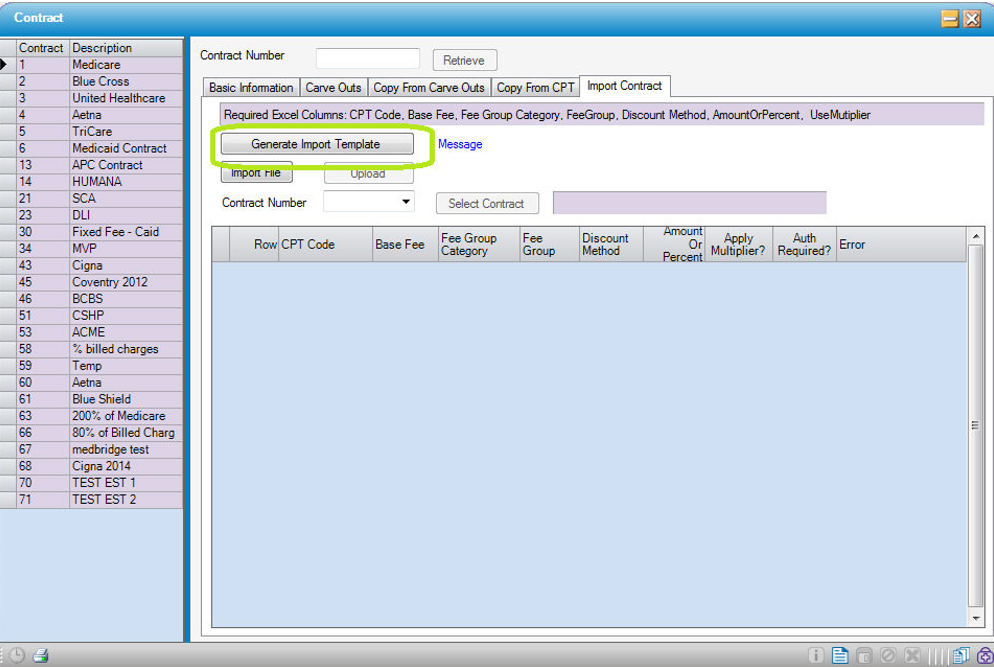
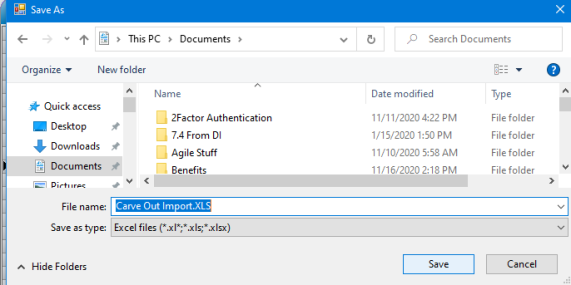
Import File
After updating the template, select "Import File," and choose the file from the local environment.
Once selected, validation will begin.
NOTE:
If CPT codes are entered incorrectly, the system will create a separate spreadsheet in the same location listing the errors that need to be corrected.
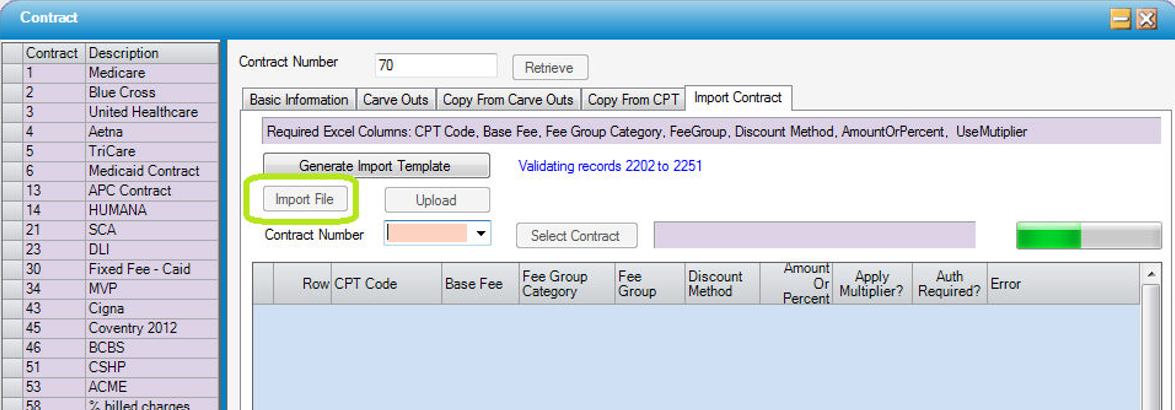
Once the CPT codes are done validating, a message will appear stating that system is "Ready for Upload."
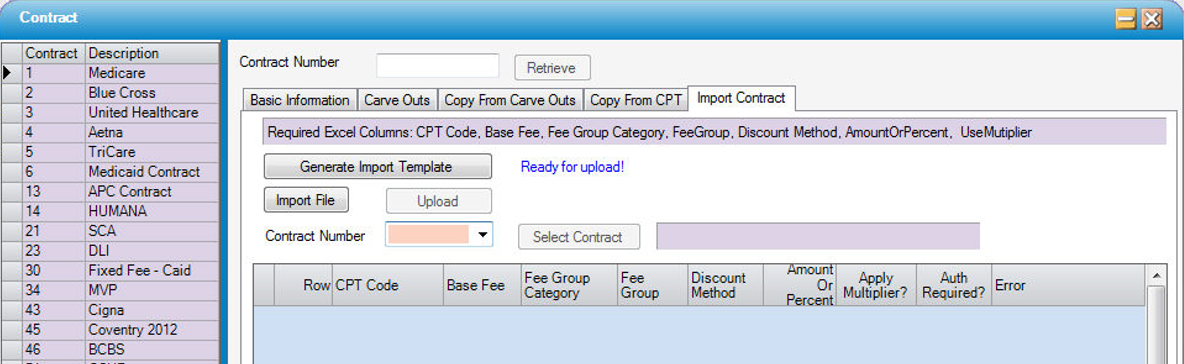
Upload Contract
-
To Upload the File, select the contract Number and click the Upload button.
-
When finished, the system will generate an alert stating that the import was successful. Click OK.
-
The new carve outs will then be available on the Carve Outs tab.