Load Inventory
Load Inventory is a function that allows implants, drugs, and extraordinary supplies entered in theSupply Used tab of Case History to be loaded directly into the Charge Entry form. The advantage of utilizing this process is that the quantity, unit cost, and unit price are also loaded, minimizing manual data entry and reducing the margin for error.
The Implant Handling process begins in the Item Master, where supply costs are initially entered and charges calculated. A Revenue Code must be entered for all billable items, as this is what prompts the system to include them in the Supplies Used grid of the Load Inventory form. Implants and billable supplies used on a case can then be loaded in Case History on the Implant Log tab, edited, and loaded into the Supply Used tab. To review this entire process, please review the Implant Workflow Help File.
To utilize the Load Inventory function in Charge Entry:
-
Enter all CPT codes relative to the procedures performed and use the
 to pull them down to the Service Lines. Once procedural CPT codes have been entered on the Service Lines, select Load Inventory in the bottom navigation bar.
to pull them down to the Service Lines. Once procedural CPT codes have been entered on the Service Lines, select Load Inventory in the bottom navigation bar.
-
All supplies for which Revenue Codes were included in the Item Master will be listed.
-
All boxes will be checked when the form is opened. Users can manually uncheck this box for any items for which a center does not bill or for which billing thresholds have not been met.
-
For payers that require only one line item per HCPC code, selecting
 will combine them into one charge line which will reflect the total quantity and price for those items.
will combine them into one charge line which will reflect the total quantity and price for those items.
-
-
Select
 to pull the items selected into the Charge Entry form.
to pull the items selected into the Charge Entry form.
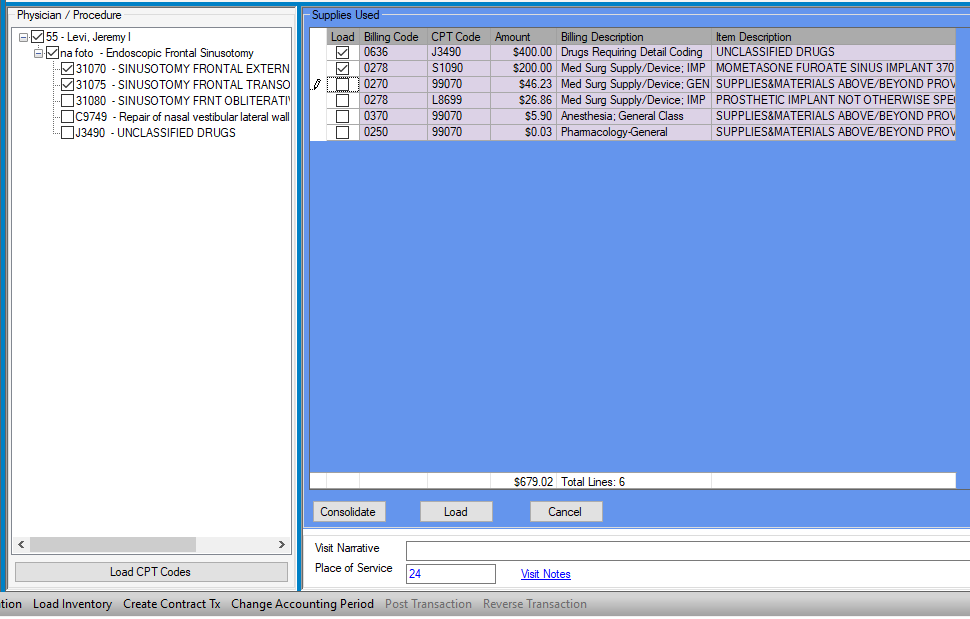
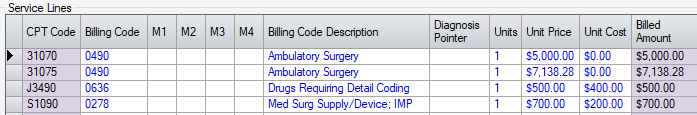
Units, Unit Price, and Unit Cost will all populate directly from Supply Used. Contract Amount will calculate based upon these entries, the contract selected, and the configuration of that contract.
Select  Save
Save