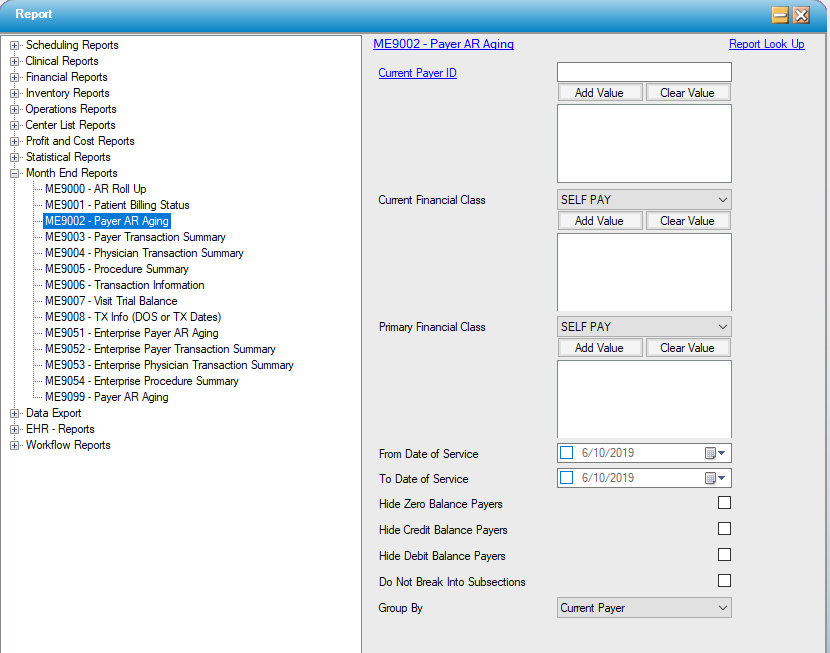ME9002 – Payer AR Aging
Function:
Displays current A/R payer and includes aging by payer or financial class as well as monies outstanding in Collections.
Usage:
- Select individual payer(s), financial class(es) and/or a date of service range to track.
- Results can be grouped by Current or Primary Payer, Current or Primary Financial Class, or Current or Primary Financial Class with Payer detail.
- Suppress payers without active balances by checking the box next to "Hide Zero Balance Payers." to remove them from the report.
- Suppress credit balance payers by checking "Hide Credit Balance Payers"
- Suppress debit balance payers by checking "Hide Debit Balance Payers"
Hints and Tips:
Leave all selections blank and simply choose a grouping option to see all monies.
Sample Output:
For more information on report output options, view Reports Overview help page.
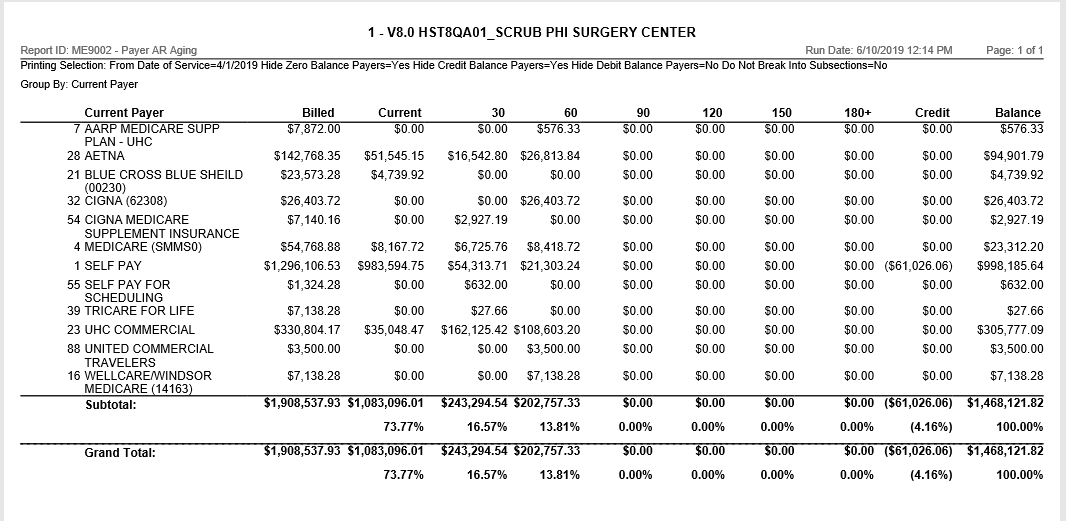
Report Filter: