Payer
Administration > Payer > Payer
If Standardize Payer Code was selected in Administration > Configuration > Enterprise Configuration, Payers will be created on this form and Payer Configuration will be performed at the center level on a separate form.
If Standardize Payer Code was not selected in Enterprise Configuration, Payers can be created and configured on this form. Configuration will be completed, however, following the same instructions found in the Payer Configuration Help File. (Please select the hyperlink to review that file.)
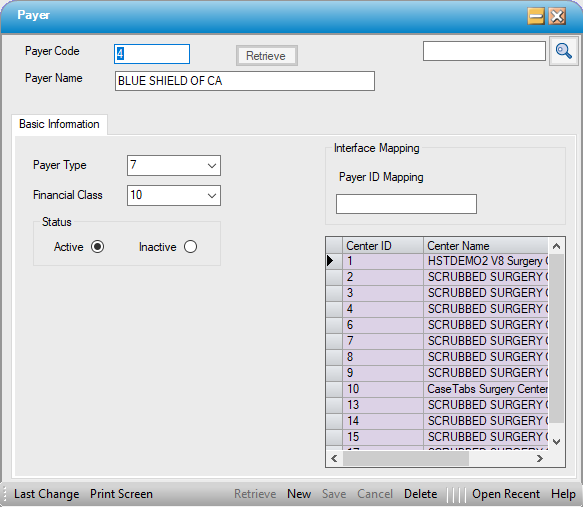
Add Payer
- Click
 New.
New. - Enter the Payer Name (up to 60 characters).*
- Select the Payer Type from the drop down. (This is a hard coded table.)
- Enter the Financial Class from the drop down. This is an Enterprise Table that is created and maintained at the organizational level in Administration > Code Table Maintenance
- Please be reminded that it may be necessary to right click on the drop down and select refresh to view and select options that were just added to the Code Table.
- Click
 Save.
Save.
Edit Payer
- Enter the Payer Code or use the magnifying glass
 to search by Name or Payer Code.
to search by Name or Payer Code. - Make change(s) as needed.
- Click
 Save.
Save.
Delete Payer
- Enter the Payer Code or use the magnifying glass
 to search by Name or Payer Code.
to search by Name or Payer Code. - Select
 Delete.
Delete. - A pop-up will request confirmation of the deletion. Selecting Yes will proceed with the deletion. Selecting No will close the pop-up and return to the Payer form with no further action taken.
NOTE: It is not possible to delete a Payer that has been attached to visits in HST. A red error ball will appear with a hover message explaining why the Payer cannot be deleted. The Payer would need to be removed from every case to which it is attached to proceed with the deletion. Best Practice is to Inactivate rather than deleting.
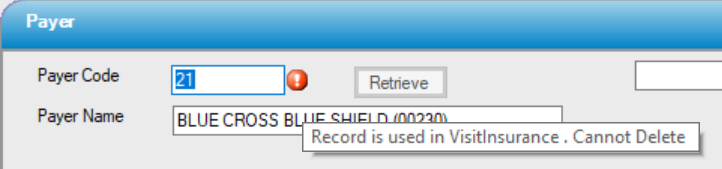
Inactivate Payer
- Enter the Payer Code or use the magnifying glass
 to search by Name or Payer Code.
to search by Name or Payer Code. - Select the Inactive radio dial.
- Click
 Save.
Save.
Payer ID Mapping
This field can be used as an internal Code that represents the payer across entities for roll up reporting. This field is not reportable via any HST standard reports. Enterprises that use this field would have the option of creating such reports via data exports.
Grid
If Standardize Payer Code has been selected, the grid will reflect the Center ID and Center Name of every center in which the Payer will be available for Payer Configuration.