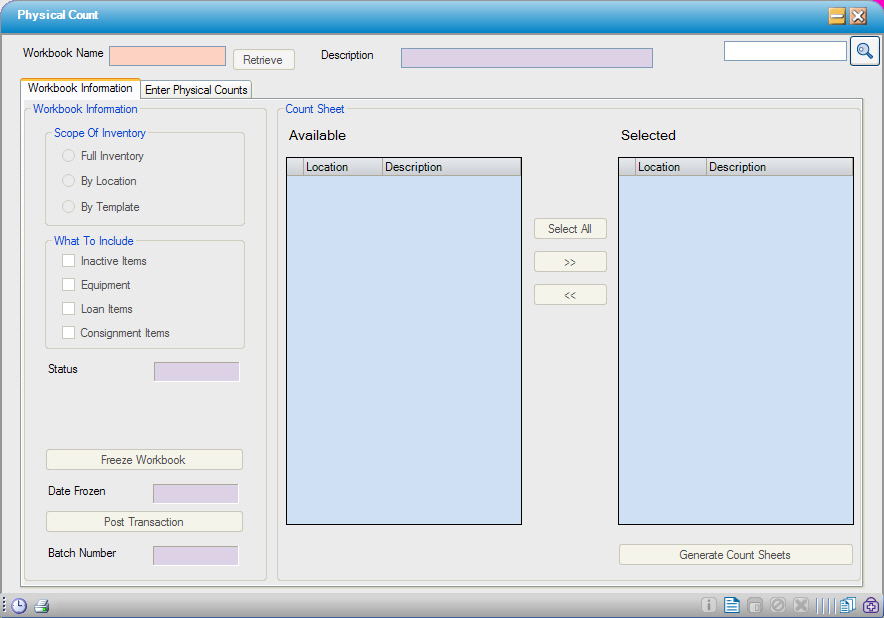Physical Count
Inventory > Physical Count
Physical Counts can be done in 3 ways. Select one of the following in the Scope of Inventory section:
- Full Inventory (default)
- By Location
- By Template
Clicking on the Freeze Workbook 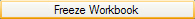 button, freezes inventory so that no inventory transactions can be posted until the process is complete.
button, freezes inventory so that no inventory transactions can be posted until the process is complete.
The default is to include only active inventory items, but "Inactive Items", "Equipment", "Loan Items", or "Consignment Items" can be included in the What to Include section if applicable.
 Best Practice
Best Practice
Only items that are active should be counted. If an item is no longer counted, go to Item Master to inactivate it prior to beginning the physical count.