Physician Profile: License & Privileges
Administration > Physician > Profile
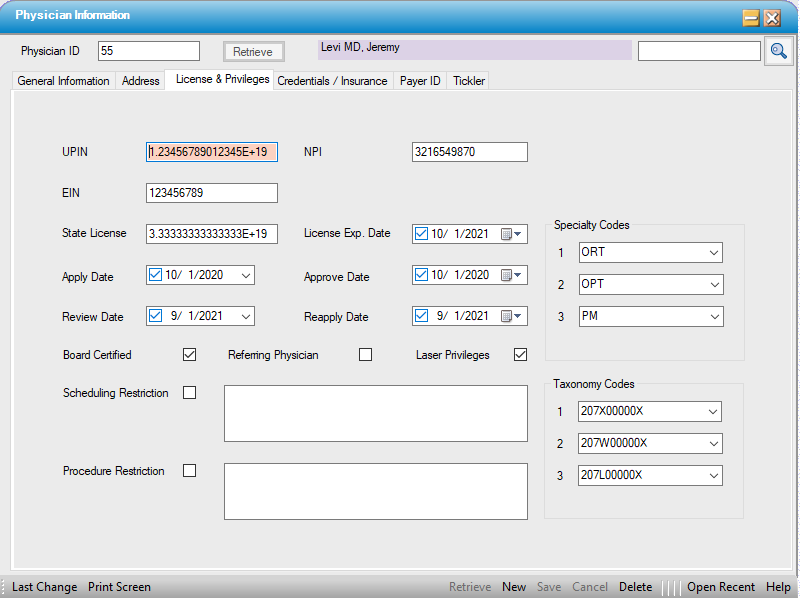
Add License & Privileges
All fields are optional, however some may be necessary for insurance billing; such as NPI and Taxonomy Codes. State License expiration date and Specialties are recommended for reporting/tracking purposes.
- Retrieve Physician Profile
- Click on the License & Privileges tab
- Enter the information
- Click
 Save on the Main Form Toolbar
Save on the Main Form Toolbar
NOTE: If the  Save icon is not available it may be because data entry was started on another tab but not all the required fields were completed . When this happens, view all the tabs to see where the
Save icon is not available it may be because data entry was started on another tab but not all the required fields were completed . When this happens, view all the tabs to see where the  required symbol (error ball) is flashing, complete the data entry, then save.
required symbol (error ball) is flashing, complete the data entry, then save.
View License & Privileges
- Retrieve Physician Profile
- Click on the License & Privileges tab
Update License & Privileges
- Click on the License & Privileges tab
- Modify or add information as needed
- Click
 Save on the Main Form Toolbar
Save on the Main Form Toolbar