Physician Profile: Tickler
Administration > Physician > Profile
The Tickler is mainly used as a place to record miscellaneous provider information. It does not map to any reports. Centers may utilize for tracking credentialing information or for more personal information, as seen in the example below:
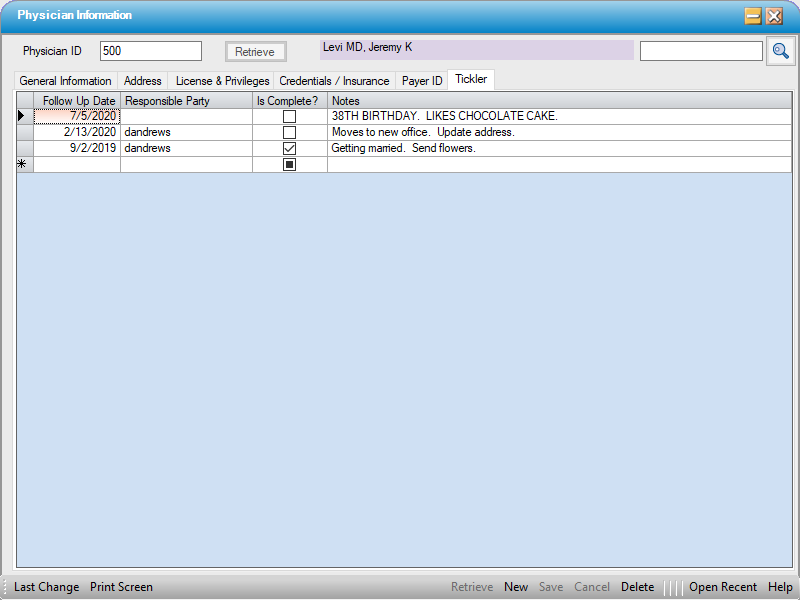
Add tickler
- Retrieve Physician Profile.
- Click on the Tickler tab.
- Click on the first blank row in the Follow Up Date field.
- Enter the Follow Up Date, the name of the Responsible Party (the person who is responsible for following up), and Notes, as applicable.
- If the follow up has been completed, check the Is Complete? box.
- Click
 Save .
Save .
Because the form is a grid, there is no limit to the number of entries.
Update tickler
- Retrieve the Physician Profile.
- Click on the Tickler tab.
- Modify as needed.
- Click
 Save.
Save.
Delete tickler
- Retrieve the Physician Profile.
- Click on the Tickler tab.
- Click the gray box to the left of the record to be deleted to highlight the entire row.
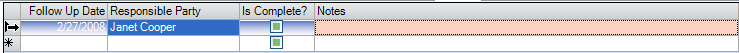
- Press Delete on the keyboard.
- Click
 Save.
Save.
NOTE: Do not select Delete on the grey tool bar at the bottom of the form as this will delete the entire Physician Profile if it has not been used.