Purchase Order for Items Not Added to Inventory
The Purchase Order form offers the ability to create a Purchase Order for an item that is not currently in the Item Master. This would include items that are consumed on a day to day basis but are not related specifically to a “patient charge’. This might include Purchase Orders for services not directly related to a physical item, service for a piece of equipment, or a one-time offer from a vendor for a particular item.
Create PO
2. Click  New
New
3. Enter the following  required fields. These will print on the P.O.
required fields. These will print on the P.O.
- P.O. Number: must be unique. Based on center configuration, it may be created automatically once the purchase order is
 Saved.
Saved. - Description: free text.
- Vendor ID: may type in ID or click on Vendor ID text to lookup vendor by name.
- Order Date: will default to today’s date, may be changed
- Ship to/ Bill to Address: will default, may be changed to another address available from the drop-down.
4. Click on the PO Line Item tab
5. Click  New Item on the sub form toolbar
New Item on the sub form toolbar
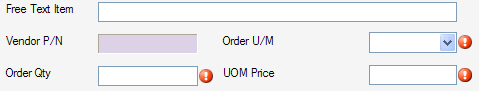
6. Type in the non-inventory item’s description in the Free Text Item field
Note: Items entered as free text will not display quantities ordered or received. No transactional values are stored for these items.
7. Enter the Order U/M as EA-Each
8. Enter the Order Qty
9. Enter the UOM Price
10. Click  Save
Save