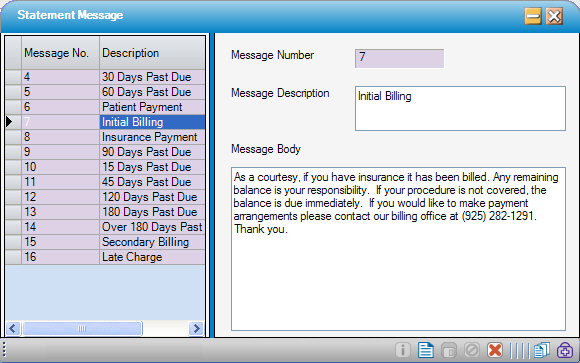Statement Message
Administration > Configuration > Statement Message
Prior to creating statements statement messages need to be created which can then be mapped to Activity and Inactivity Triggers in Statement Option.
 Best Practice
Best Practice
Statement messages should ideally be crafted to tell the patient exactly why they received the statement. They may be based upon Activity (example: insurance payment received and balance transferred to self-pay) or Inactivity (continued aging with no patient payments).
Click  New to enter a statement message. After entering the Message Description and Message Body, click
New to enter a statement message. After entering the Message Description and Message Body, click  Save.
Save.
The message is now available in the Statement Option form.