Inventory Configuration
Administration > Configuration > Center Configuration
Inventory configuration should be completed prior to building an Item Master.
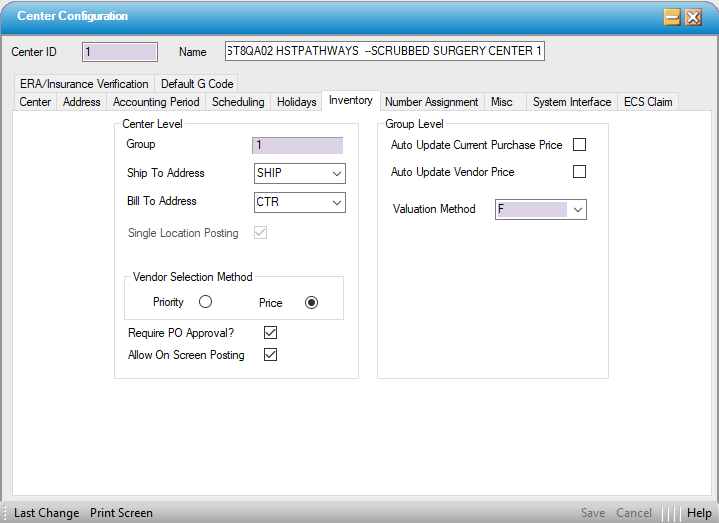
Center Level
- Ship To Address - From the drop down, which will display all addresses entered in the Address tab, select the address to which orders should be shipped.
- Bill To Address - From the drop down, which will display all addresses entered in the Address tab, select the address to which invoices should be mailed.
- Single Location Posting - Best practice is to check this box, which will indicate that the center is the single location for all items. Unchecking the box will provide the ability to track item quantities at separate location levels throughout the center, but it also makes this a required field in Case > Case History > Supply Used. (There are Inventory Dept, Inventory Location, and Inventory Sub Location tables that can be created in Administration > Code Table Maintenance and assigned in Inventory > Item Master to facilitate pulling preference cards and performing physical counts.)
Vendor Selection Method
- Priority - Selection of this radio dial will allow centers to prioritize ordering by preferred Vendors.
- Price - Selection of this radio dial will allow centers to prioritize ordering by who has the best price.
Require PO Approval
-
Checking this box will prevent purchase orders from being received unless/until the PO has been approved. (Inventory > PO Authorization permission must be granted in order to perform this function.)
Allow On Screen Posting -
- For functions such as Purchase Order Receiving and Supplies Used, checking this box will enable those users with appropriate permissions to post Inventory transactions directly from those screens. If not checked, users will have to go to Inventory > Inventory Transaction Posting to post open transactions.
Group Level
- Auto Update Current Purchase Price - If this box is checked, the Current Price will be updated during Receiving.
- Auto Update Vendor Price - If this box is checked, the Vendor Price will be updated during Receiving.
- Valuation Method - Users can select the valuation method from the options below.
- C - Current Price
- A - Average Price
- L - LIFO (Last In First Out)
- F - FIFO (First in First Out)
NOTE: Valuation Method is a background function relevant to purchasing, receiving, and reporting. It has no bearing on Current Price in Item Master or Unit Cost in Supply Used.