Center Configuration
Administration > Configuration > Center Configuration
Most of Center Configuration will be addressed at the time that HST Practice Management is installed; there should be infrequent need to return to change values in this form.
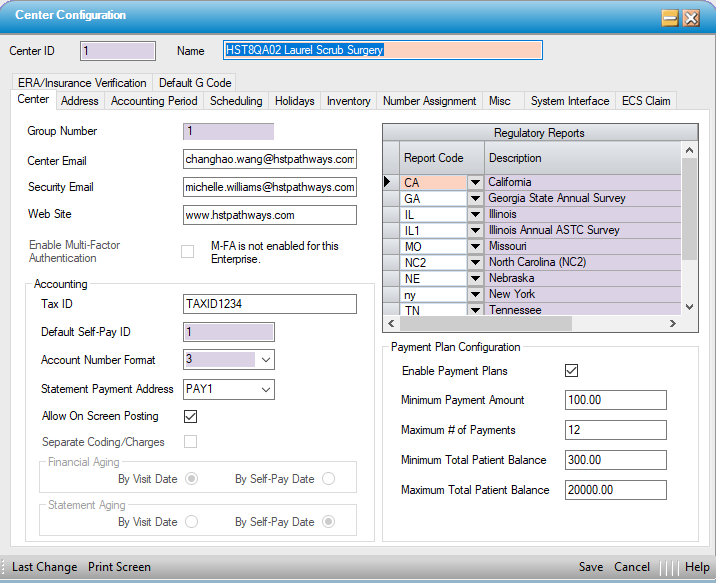
Center ID: For stand alone facilities, the Center ID will default to 1. For larger organizations that are set up with Enterprise configuration, the Center ID will be entered at the time the database is built.
Name: The Center Name is open to edit so that if changes take place in ownership or dba, the Name can be updated.
Click the links below for detailed information on each tab in the form:
- Center
- Address
- Accounting Period
- Scheduling
- Holidays
- Inventory
- Number Assignment
- Misc
- System Interface
- ECS Claim
- ERA/Insurance Verification
- Default G Code